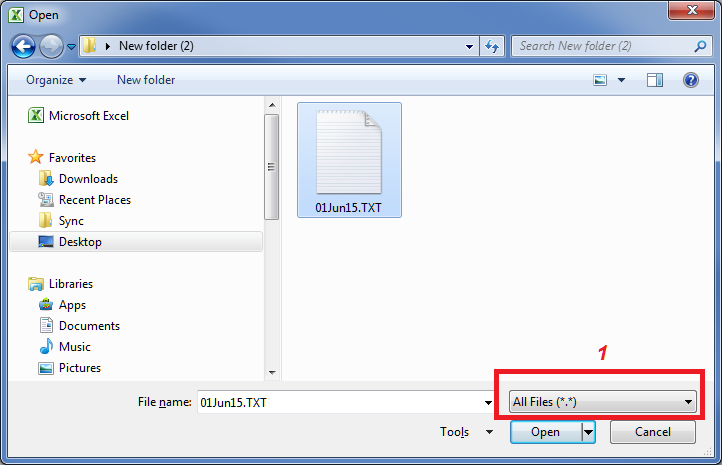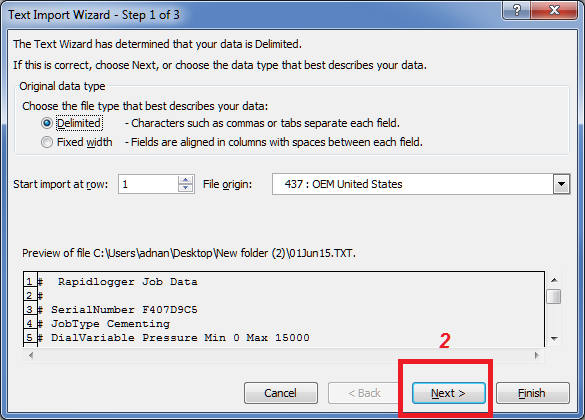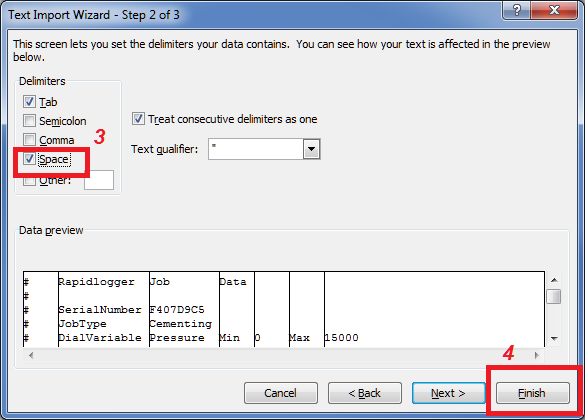Opening Rapidlogger Raw Data File in Excel
This tech note describes the process to opening Rapidlogger Raw data files in excel.
- Files on the Rapidlogger System are named by the date they are created on. So for data from February 23, 2010, you would use the file named “23Feb10.txt”. The data on the file is readable in to the RapidVu utility and excel.
- Once you have retrieved the raw data file from the Rapidlogger, place it on a folder on your PC.
- Start Excel
- Use the File-> Open menu.
- Select the “All Files” option and click OK.
- Click on Next
- In the next window that appears select “Space”
- Then click on “Finish”
- You will now see all of the data columns cleanly appearing in excel